* Place the mouse-cursor before the image concerned
* Drag the mouse down or over it.
* It should be covered with a blue haze now.
* Leave the selection area as it is
* Click on the LINK button (second from right above the entry window)
* Enter your URL.
Hey Presto!!!
Your image is now linked.
Saturday, 28 October 2006
Subscribe to:
Post Comments (Atom)
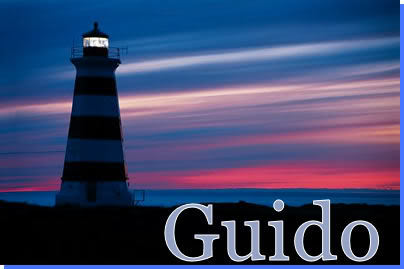




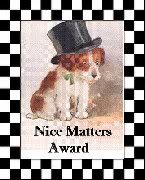



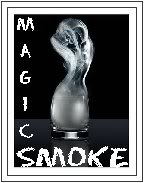

Err, needs to be step by step for me please
ReplyDeleteDo you do this after you have added the image to your sidebar???????
ReplyDeleteWhere is the link button?
ReplyDeletePam
I understand it!! Thanks so much!
ReplyDeleteThanks Guido I have printed this off ,.,.,.,Jan xx
ReplyDelete