Couple of things I've noticed, and have been asked about. Won't do any harm to rehash.
Picture source
If you see this cute graphic that someone sent you in an email, please don't link to the email. The moment you move or delete the email, you lose the link and will be presented with one of those boxes with a very pretty but singularly undecorative red cross in it.
So, right-click and Save to your harddisk drive.
Picture storage
Any graphics you use in a journal or anywhere on the Net should be stored on-line.
Static graphics (like a photograph) can be stored in AOL Pictures, but I don't recommend it, as you have little opportunity for organising.
Use sites like Photobucket or Flickr.
Obtain the link to your uploaded picture in Photobucket by clicking on Direct URL. Once you link on a picture in Photobucket, you CANNOT move it to another folder, if you decide to organise later. If you do, you lose your link. Unless, you remember where you put that graphic, go back and adjust the URL. So, don't move.
Animated graphics should not be stored on AOL, as you lose the animation. Photobucket or Flickr should be used in those instances.
Picture size
Graphics in the sidebar should be no wider than 150 pixels. You can force the size by inserting the HTML code width=150 immediately before the closing > in the HTML that links to the image. Graphics in entries should be no wider than 600 pixels. You can adjust the width in the same way.
If you decide to insert a gallery of pictures into an entry, please separate them using a linebreak (Enter key). If you don't you'll stretch your entry off your screen, into the next room, the next house, the next town, the next state and right across the Atlantic.
Note from Donna [nightmaremom]: Resizing graphics to fit in a side bar when they were not made or
designed for such. It distorts and ruins the image. Many taggers, as
well as myself, ask that this not be done. If a graphic is to large
for the sidebar or entry for that matter they should contact the maker
and ask them to resize if possible. That isn't saying all can be.
Some it won't matter how you resize.
Picture acknowledgements
It's appreciated by people who make graphics if you acknowledge them. Either by asking for permission to snag their work, or putting a line like "Graphics by YouKnowWho". Please don't alter someone else's graphics and certainly don't abuse them for your own monetary gain.
Thursday, 6 March 2008
Subscribe to:
Post Comments (Atom)
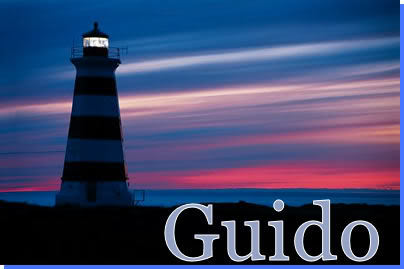




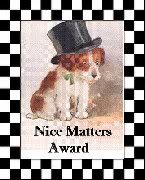



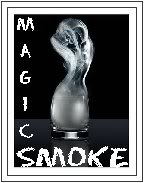

Thankyou for this Guido ,very useful....love Jan xx
ReplyDeletegreat tips Guido...as a maker of tags, I'd appreciate some word on resizing graphics to fit in a side bar when they were not made or designed for such. It distorts and ruins the image. Many taggers, as well as myself, ask that this not be done. If a graphic is to large for the sidebar or entry for that matter they should contact the maker and ask them to resize if possible. That isn't saying all can be. Some it won't matter how you resize. Thanks
ReplyDeleted
You caught me out i might try again the proper way.
ReplyDeleteJenny <><
Good reminders, and I learned some helpful things that I didn't know. Thanks for sharing!
ReplyDeleteDirk
it is just being nice to say thanks or acknowledge the tag artists...but lately you do not see many do that. They just add the tags and go along with their words.
ReplyDeletelj