I am copying part of an entry from StephanieBambam, our techie, as users of AOL Hometown need to know about this. Please spread the word
As a lot of you have noticed by now, I made
the mistake of not mentioning the change to the "add pictures" button
when I was discussing the changes we made in R11.
We did, in
fact, pull access to File Manager from the button - the "add pictures"
button now takes you directly to AOL Photos. Given File Manager's
unstability, and the number of complaints we've received about it not
working properly, we'd rather pull a feature that does not work than
leave it in for some of you to use some of the time.
If you have files already stored in File Manager you'd like to access, you still can do so by going directly to File Manager (either use the URL linked here, or KW: Hometown - KW: File Manager does not work).
If
you're looking for somewhere to store animated pictures (from what I
understand, AOL Photos won't let you store those there), there are a
few sites that will let you upload and remotely link.
Tuesday, 27 February 2007
Subscribe to:
Post Comments (Atom)
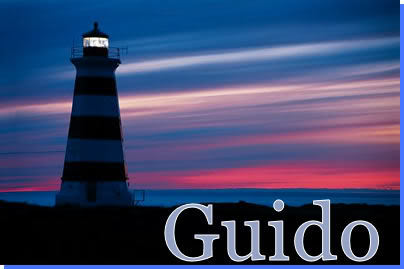




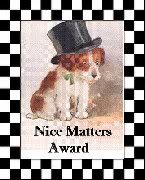



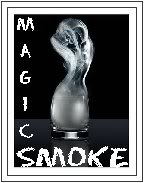

What a whopping pain in the arse. Did they ever think to ask those of us , whom it did work for? Somehow I'm left to think that their observations are done on misguided opinions of idiots who rarely use the products they change. (Hugs) Indigo
ReplyDeletethanks Guido......... GRRRRRRRRRRR they just change for the worst don't they?
ReplyDeleted