I have kicked IE 7 off the computer here. This is a load of garbage and poorly tested. You can uninstall IE 7 easily, by going to Control Panel and select Add/Remove programs. You will be reverted to IE 6.
1) Following install, I found that settings were not copied from IE 6, so every time I closed IE, it would close the connection on me. Which I don't want.
2) I would find myself prompted to reconnect, even if I wasn't using IE, and even if I was still connected.
3) I had two or three major crashes with it within 2 days. The last one happened as I had 5 tabs open, so it sat there for 15 minutes whilst transmitting an error report to Gates HQ.
Mozilla Firefox recently upgraded to version 2.0. This went without any hitch, and I hardly know the difference. I can have any number of tabs open, without mishap. I have buttons above the browser windows, linking to my most-used sites. If you want to give it a try, you can download it for free.
Monday, 20 November 2006
Subscribe to:
Post Comments (Atom)
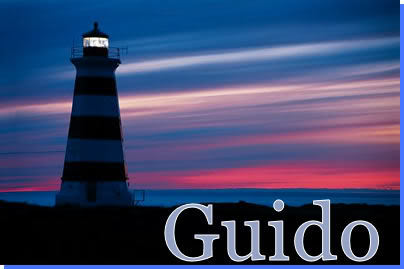





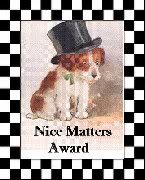



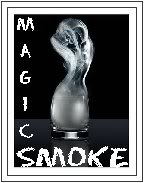

I kicked it to the curb too! Bet there are a lot more of us out there!!!
ReplyDeleteHave a great day!
Joyce