Some people have experienced problems with their text running off the screen to the right. If you browse through your blog, there is a fair chance that you have a huge graphic lurking in the archives, which shunts the right margin further to the right. Here is what you need to do.
* Find the guilty graphic
* Edit the relevant entry
* Switch the view to HTML, as opposed to Text - you find a drop-down at the top right of your edit window
* Locate the HTML string that links the graphic into your blog. This usually starts with <img src, also includes a http:// element and closes with a >.
* Immediately before the closing >, insert the following width=800. You may even need to reduce that further, if your blog continues to spread too wide.
Friday, 20 October 2006
Subscribe to:
Post Comments (Atom)
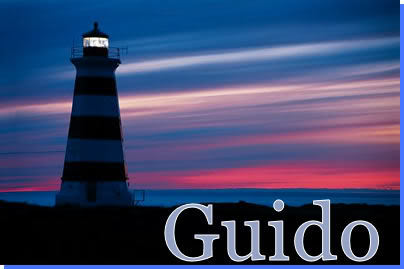





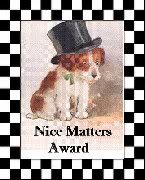



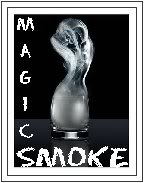

Humm, that is interesting. I have just always removed the grapic. Helen
ReplyDeleteThere is no offending graphic in my blog!
ReplyDeleteValerie
Guido I find this is wrong with my journal. I tried to find the problem but could not. I guess I will have to keep trying.
ReplyDeleteSunny
Guido do I have to go back through the achives to locate the picture? Help!!!!!!!!!!!!!!
ReplyDeleteSunny
Guido, I have noticed several journals with the same problem, and I want to thank you so much for your e-mail telling me how to fix it. I first went to 800 and then I could see it needed a little more room, so I went to width=600> as you suggested and that worked very well. The journals editor e-mailed later and said I should get the sketches within the 600 size from the first which I can easily do, too, but your instructions got it corrected now, the important thing. And congratulations on your nominations! Glad they appreciate you. You should be nominated for most thoughtfulness when it comes to tech problems, too! Gerry
ReplyDeletehttp://journals.aol.com/gehi6/daughters-of-the-shadow-men/