If you want to put pictures in your journal, this is one way of going about it; the latter part also works with external photo-sites like FlickR and Photobucket.
1 Click on the Add Pictures button above the box where you normally enter your text
2 Upload the pictures you want to include
3 Remove pictures from journal BUT (this is important) KEEP A COPY in an album. You're going to need it.
4 Go to AOL Pictures and locate the Album (usually titled after your entry's title)
5 Double click on the picture
6 Click on Permalink or Link to this picture
7 A long, garbled URL will appear in the box
8 Click on the green Select button, then press Ctrl-C
9 Go back to your journal entry
10 Click on the Photo button (the one with a camera in it)
11 Press Ctrl-V to put in the URL you copied from the Album
12 Click OK
You should now have the picture in your entry. Photobucket and other external photo-site users should use the picture URL provided on the site and insert it as described under point 11 above.
Monday, 18 September 2006
Subscribe to:
Post Comments (Atom)
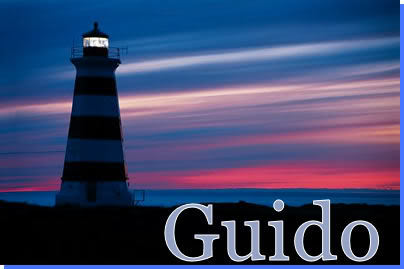





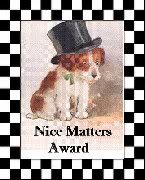



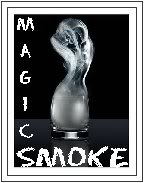

or if you are like me, put one pic of yourself & your dad on your profile & never add another pic for the rest of your life ;']~Mary
ReplyDelete