A few months ago, I discovered a new webbrowser called Flock. Whether this works with the AOL client software I don't know. I've put that in front of Stephanie, our techie, and she promised to pass it on to one of her cow-orkers.
This is how you can use it.
1. Download the Flock software, which is not unlike Mozilla Firefox, the browser I normally use.
2. Within Flock, your pictures on FlickR, Photobucket or whatever are shown in a picture bar, which you toggle by clicking on PICS.
3. Pictures can also be uploaded from within Flock.
4. You can setup a blog - and unfortunately, AOL blogs are not mentioned. What I did is to use a Blogger blog, and now Flock thinks I want to put pics in the Blogger blog. Not really. What makes Flock so useful is that you can drag pictures from the picturebar into an AOL entry, and you can select a small or a large version of the image. The result is shown in my previous post.
5. Below is shown the entry window for this blog, as I was writing this post.
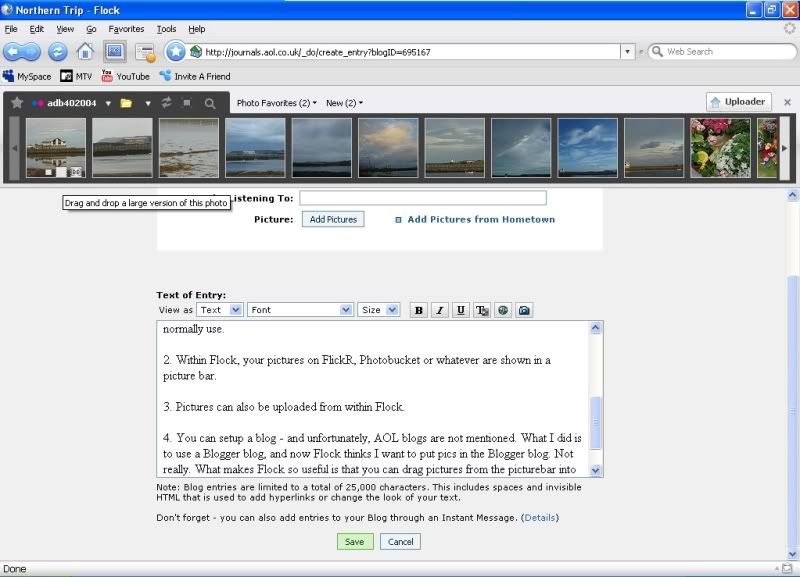
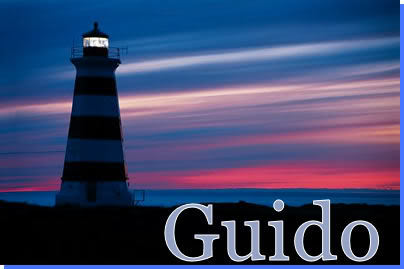





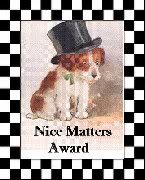



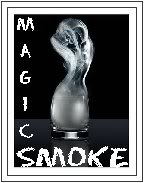

That is interesting. I haven't heard of it before. Your picture looks good in the previous entry. Helen
ReplyDeleteThis is interesting Guido. I think I shall go have a wee look see. Smashing photograph by the way.
ReplyDeleteWell, that's really neat. I like the drag and drop feature.
ReplyDeleteLori